| Share |
|
X-Plane 11 plugins and applicationsSince 2016, I have been building a simple home cockpit for flight simulation based on X-Plane 11. It uses three 42" LCD displays arranged around the pilot to cover a 270 degree field of view, with proper yoke, pedals, and throttles. The simulator is configured to render the displays assuming the viewer is in the exact center of the cube, so these images from outside show a distorted view. However, a modern aircraft has many switch panels and displays that are not within the view of the monitors, and it is also nice to have haptic feedback when you interact with physical controls. This page describes XPlaneCDU, XTextureExtractor, XPlane748EFB, and XPlaneMonitor, which I developed to add more realism to my set up, and allows you to use extra monitors, extra computers, and Android tablets. All of this software is open source and licensed under GPLv3. If you would like to use the source-code under a license that is non-GPLv3, please contact me to negotiate an appropriate license. Here are some examples showing my set up with a variety of different aircraft. Note that the top-right display is a 4th output from the X-Plane machine, while the other tablets and phones are all Android devices. I also gave a presentation about all my projects at Flight Sim Expo 2019. I have a blog post I wrote about the initial design back in 2017, and then another about adding FS4 support.  Zibo 737-800  Flight Factor 767 (using default FF web-based CDU)  SSG 747-800 (includes extra XPlane748EFB app) Presentation at Flight Sim Expo 2019 |
| XPlaneCDU |
|
Main download: https://forums.x-plane.org/index.php?/files/file/42643-xplanecdu-for-android/ Android app: https://play.google.com/store/apps/details?id=net.waynepiekarski.xplanecdu&hl=en ExtPlane plugin: https://www.waynepiekarski.net/extplane GPLv3 source code: https://github.com/waynepiekarski/XPlaneCDU There is also a "first officer" variant of XPlaneCDU, so you can control the FO CDU on a separate Android tablet: https://play.google.com/store/apps/details?id=net.waynepiekarski.xplanecdu.fo&hl=en |
| XTextureExtractor |
|
Most X-Plane 11 aircraft only allow you to view these displays within the virtual cockpit. These displays can also be quite small and hard to read, and it is ideal to have them viewable directly from their own display. Almost no aircraft in X-Plane support the ability to pop out any of these displays. There are apps such as XHSI or ZHSI, but these reimplement the entire aircraft display system from scratch, and require the developer to constantly match the latest aircraft. XTextureExtractor simply grabs the textures directly from the aircraft via the GPU, so the external displays are a pixel-perfect copy. Almost every aircraft in X-Plane with digital displays (not steam gauges) is supported, such as: the standard X-Plane 737 and 747, the Zibo 738 and Ultimate 739, Flight Factor 757, 767, and 777, Felis Tu-154, SSG 748, Magknight 787, CRJ-200, and many more! It is also easy to add new aircraft by creating a new .tex file and specifying the texture coordinates. Main download: https://forums.x-plane.org/index.php?/files/file/42612-xtextureextractor/ Android app: https://play.google.com/store/apps/details?id=net.waynepiekarski.xtextureextractor&hl=en GPLv3 source code: https://github.com/waynepiekarski/XTextureExtractor |
| XPlane748EFB |
|
Main download: https://forums.x-plane.org/index.php?/files/file/47750-xplane748efb-for-android/ Android app: https://play.google.com/store/apps/details?id=net.waynepiekarski.xplane748efb&hl=en_US GPLv3 source code: https://github.com/waynepiekarski/XPlane748EFB This app requires ExtPlane and XTextureExtractor to be installed and working. |
| XPlaneMonitor |
|
Android app: https://play.google.com/store/apps/details?id=net.waynepiekarski.xplanemonitor&hl=en_US ExtPlane plugin: https://www.waynepiekarski.net/extplane GPLv3 source code: https://github.com/waynepiekarski/XPlaneMonitor |
| Flight Simulator 4 |
|
In 1989, computers only supported a single small display, and definitely not three of them! The concept of using a cluster of machines was done in expensive commercial simulators even back then, but FS4 didn't support anything like that. Video cards didn't support multiple outputs, and networking was not common yet. By running FS4 inside three DOSBox instances, but modified to synchronize pieces of memory across the virtual network, this game can now be played on a modern home cockpit with smoothly synchronized displays. See my original blog post for more details: https://www.tinmith.net/wayne/blog/2017/06/immersive-flight-sim-4.htm GPLv2 source code: https://github.com/waynepiekarski/fs4-dosbox |
| Share |
|

Google Developer Advocate 2014-2023

X-Plane plugins and apps for flight simulation

IoT water meter monitoring

IoT computer vision monitoring
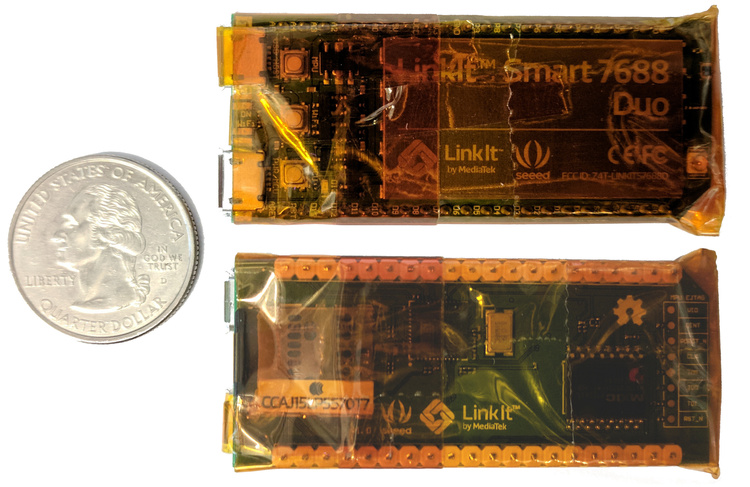
Tiny and cheap offline Wikipedia project 2017

Outdoor augmented reality research
Tinmith 1998-2007

Outdoor augmented reality 3D modelling
Tinmith 1998-2007

Outdoor augmented reality gaming
ARQuake 1999-2007

Scanned physical objects outdoors
Hand of God 3D 2006

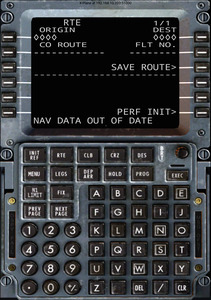 XPlaneCDU is an Android-based remote control interface for the Control Display Unit (CDU) present in supported X-Plane 11 aircraft. This app does not provide an FMS, but simply a way to control the existing CDU from an Android tablet or phone. Currently it works with the Zibo Boeing 737-800 and SSG 747-800 aircraft.
XPlaneCDU is an Android-based remote control interface for the Control Display Unit (CDU) present in supported X-Plane 11 aircraft. This app does not provide an FMS, but simply a way to control the existing CDU from an Android tablet or phone. Currently it works with the Zibo Boeing 737-800 and SSG 747-800 aircraft.
 XTextureExtractor extracts the textures for the HSI, ND, EICAS, and CDU displays, and renders them in separate windows that you can place anywhere within X-Plane, on external unused monitors, and on separate computers via a network protocol. The Android app allows you to view the panels on multiple phones or tablets, in either landscape or portait mode, and you can cycle through the available panels by tapping on them. There is also a java-client included in the download archive, which can run on most Windows, Linux, OSX, and Raspberry Pi hardware.
XTextureExtractor extracts the textures for the HSI, ND, EICAS, and CDU displays, and renders them in separate windows that you can place anywhere within X-Plane, on external unused monitors, and on separate computers via a network protocol. The Android app allows you to view the panels on multiple phones or tablets, in either landscape or portait mode, and you can cycle through the available panels by tapping on them. There is also a java-client included in the download archive, which can run on most Windows, Linux, OSX, and Raspberry Pi hardware.
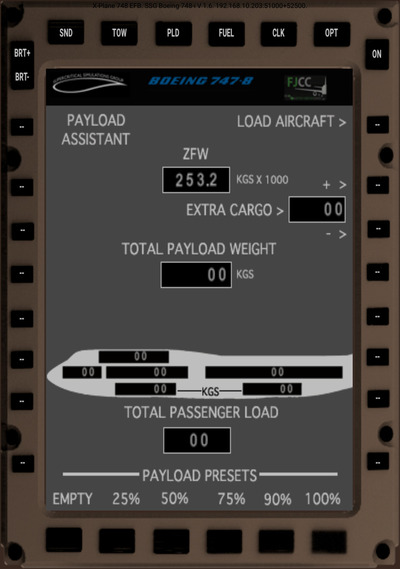 XPlane748EFB is a remote control interface for the Electronic Flight Bag (EFB) present in SSG's 747-8 aircraft. You can control many aspects of the aircraft from an Android phone or tablet.
XPlane748EFB is a remote control interface for the Electronic Flight Bag (EFB) present in SSG's 747-8 aircraft. You can control many aspects of the aircraft from an Android phone or tablet.
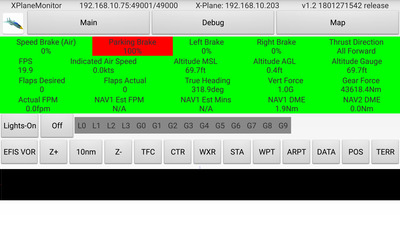 XPlaneMonitor is an Android application that displays flight info about the brakes, flaps, landing gear,
reverse thrust, G-forces, time and distance to NAV1, without having to
look around the cockpit.
It also has buttons to turn on and off all lights, and adjust all the
settings for the EFIS map display. It works with the X-Plane 737, Zibo 737,
and the Flight Factor 767. It also implements protocol conversion so you
can use the Flight Factor 767 with XHSI displays, which normally doesn't
support the 767.
There is also a moving map showing the current aircraft location. This app works
on both Android phones and tablet, as well as Android TV devices, so you can monitor
the aircraft from large Android-based televisions.
XPlaneMonitor is an Android application that displays flight info about the brakes, flaps, landing gear,
reverse thrust, G-forces, time and distance to NAV1, without having to
look around the cockpit.
It also has buttons to turn on and off all lights, and adjust all the
settings for the EFIS map display. It works with the X-Plane 737, Zibo 737,
and the Flight Factor 767. It also implements protocol conversion so you
can use the Flight Factor 767 with XHSI displays, which normally doesn't
support the 767.
There is also a moving map showing the current aircraft location. This app works
on both Android phones and tablet, as well as Android TV devices, so you can monitor
the aircraft from large Android-based televisions.