| Share |
|
Blog article posted April 2005 |
| XChanger (last updated in 2006) |
|
One thing that has always annoyed me is there is no nice way of resizing your X desktop without editing config files. And no, Ctrl Alt +/- on the numeric keypad only adjusts the virtual resolution, not the actual desktop size! I've heard of extensions such as the new XRandR (X Rotate and Resize) but this does not work with all the different X servers out there, and not always with 3D support either. So I've developed a little program called xchanger. You prepare an XF86Config-4 file and place in #ifdef statements to switch in and out various features. I have written a little shell script using dialog to allow you to specify resolutions for your laptop LCD and external display, select dual head or cloned mode, and specify the type of external display. So you bring up the tool, configure the new options, and then hit Ctrl-Alt-Backspace to restart the X server and you are in the new resolution. This is really useful when you are giving presentations on your laptop and need to quickly jump between resolutions to make it work on the projector. Xchanger is available via the GNU GPL and a tar ball can be downloaded here. It works on both Linux and FreeBSD, and with both XFree86 and XOrg. You can also install the easy Debian/Ubuntu package by following my above APT instructions and then apt-get'ing the tinmith-xchanger package which will fully install it for you. I've prepared templates that are designed to work on Nvidia and Radeon cards that I have, and should be pretty generic for you to use without having to play around with anything! |
| Share |
|
Blog article posted April 2005 |

Google Developer Advocate 2014-2023

X-Plane plugins and apps for flight simulation

IoT water meter monitoring

IoT computer vision monitoring
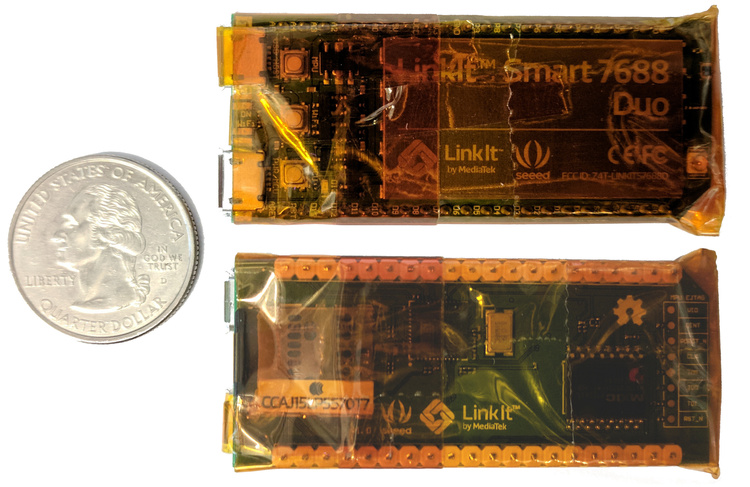
Tiny and cheap offline Wikipedia project 2017

Outdoor augmented reality research
Tinmith 1998-2007

Outdoor augmented reality 3D modelling
Tinmith 1998-2007

Outdoor augmented reality gaming
ARQuake 1999-2007

Scanned physical objects outdoors
Hand of God 3D 2006